1. Take a NPC's Script at http://www.eathena.ws/board ( You must register first )
2. Go to Scripting section > NPC Script
3. Take one NPC Script and save it to folder at the stable pack
( C:/stable pack/npc/other )
then login to your private server and decide where to put the NPC by using /where ( ex : prontera x y )
then edit the script place and coordinates save as test.txt
4. open athena_npc ( npc folder )
add line
npc : npc/other/test.txt
restart your server and the NPC should be added by now..
-
Welcome Message
Ragnarok hacks , Cheats , BOT, Guide , Cheat Engine , Winsock Packet Editor, Redox Packet Editor, Learn how to hack , Hacking Ragnarok Online , Ragnarok Online , Openkore , Download , Download Cheats , Download Ragnarok Online Cheat , Ragnarok Online Cheats Hacks , Blog
Setting up the Ragnarok Client
DOWNLOAD ALL OF THIS FILES :
• New Korea Ragnarok Online
• Gryff
• GRF Builder
• Sclientinfo Creator
First Extract all the KRO to a folder..
Then open the GRF Builder Click the "OPEN" button
Then search the data.grf ( at KRO Folder )
Open it then choose extract all..
Usually it's take about 20 minutes ( due it's a big file )
While waiting for the extraction let's make the sclientinfo.xml
Open Sclientinfo Creator
You can set it yourself don't you ??
If you're not follow this instruction :
1. Click the "Add Server" button
2. Follow this setting
lang-type : Default/Korea
display : None
baloon : None
desc : Just type as you like(it's the desc that usually at the top of Ragnarok Client
address : 127.0.0.1 ( if you haven't host your server yet ) if you have put your ragnarok client
port : 6900 ( default / localhost ) ( if you have host your Ragnarok ask them the port.. )
version : 22 ( newest )
registration web : localhost ( for localhost / if you've host a control panel put the address in )
GM Account : ( See at the database your account id ( e.g : 2000001 )
Then Click Add
Then click create.. recheck it..
if you've done click the add server button..
then save it with name sclientinfo.xml
When the grf has done extracted replace the sclientinfo.xml with the new one you have made.. then open gryff at ( gryff_s\trunk\src\output ) choose the gryff_s that have logo "G"
Click File>Open
choose the folder of the grf that you've extracted then repack it..
after that copy the data.grf that has been repacked to the KRO Folder
edit the DATA.txt at KRO Folder
then type like this :
[Data]
0=yourowngrf.grf
1=sdata.grf
2=data.grf
change the yourowngrf.grf with the name of grf you have repack..
WELL DONE YOU'VE FINISHED THE RAGNAROK PRIVATE SERVER !!
Special thanks for : http://www.createragnarokonlineprivateserver.blogspot.com/
LOL
Setting up Ragnarok Online Private Server
What DO you [Need] and to Download?
1) Zend Optimizer 3.3.3
2) LRLCP
Download link :
Zend Optimizier 3.3.3
Lrlcp (Control Panel, for people to register their account)
4.1 Install Zend Optimizer 3.3.3
-Click Next and accept the license agreement
-Select Other Web Server as you will be using Abyss Web Server
-Click Next
-Click Next
-Browse C:\Program Files\Abyss Web Server\htdocs as your root of web server.
-Install it
4.2 Create a new folder in C:\Program Files\Abyss Web Server\htdocs and name if after your ro, for example TestRo.
-Now, Extract the Lrlcp Control Panel,CPanel into the C:\Program Files\Abyss Web Server\htdocs\TestRo
-Now you are done with your Control Panel,CPanel
4.3 Open your MySql Query Browser and login into it.
-Right click on any database shown at the left column and click Create New Schema and name it after your ro. For example TestRo.
-Click once on TestRo and
-Go to menu, File, Open Script and open a file named install in your C:\Program Files\Abyss Web Server\htdocs\TestRo\Install\Install.txt
-Click on the Green Execute button.
-When you are done, close MySql Query Browser.
4.4 Open MySql Adminstrator and login into it.
-Click on User Adminstration and Click New User.
-Enter this into the columns: username: TestRo [Must be same as ur MySql Query Browser database] password: use any password that is easy to remeber.
-Then, click Schema Privileges tab at the top.
-Click once on Ragnarok db and click this button. <<
-Do the same to Log db and TestRo db
-Now you are done with your Ragnarok Online MySql Database and Ragnarok Online Control Panel,Cpanel
3.1 [This is for user who is using MySQL 4.1.x and higher]
What DO you [Need] and to Download?
Abyss Web Server
PHP 5.2.5
3.2 Create a new folder and name it PHP in your Local Disk C:\ and extract PHP 5.2.5 into the PHP folder.
-Go to the C:\PHP\ext folder, copy php_mysql.dll and paste in into the PHP main folder C:\PHP
-In PHP main folder, copy php.ini-recommended, rename it to php.ini and paste it into your Windows folder which can be found in your local disk C:\
-When you are done, go into your Windows folder and open the php.ini with notepad or wordpad. Search for ;extension=php_mysql.dll and remove ; to make it look like extension=php_mysql.dll . Save and EXIT.
3.3 Install
-After you have installed the
-It will then ask you to input Access Credentials [Username and Password] (this is so that you have to login before being able to change anythings) Put whatever credentials you want but please remember them. You will be prompted for them every time you attempt to open the console, after pressing OK for setting your Access Credentials. You can change your Access Credentials at any time at Abyss Web Server Console :: Console Configuration :: Access Credentials .
-After you have logged in to the Abyss Server, Go to Console Configuration and then click on Paramters. Change the port to a port that is not blocked by ur ISP. Click OK twice and Restart.
-Next go back to Console Configuration and click on IP Address Control and change the Order to Deny/Allow if that's not what it's at by default. Press OK twice and Restart.
-Ok , now go back to the main page and click on the Configure button beside the Stop Button. When you are done, click on the Index Files and click Add. Key in index.php and click ok.
- You should now be back to the Configure Page. Now click on IP Address Control and click on Add. For the Virtual Path, key in / . Change the order to Deny/Allow. Press OK twice.
-You should now be back to the Configure Page. Click on the Scripting Parameters . Click Add in Interpreters column and click Browse, go to the directory you extracted your PHP and select php-cgi.exe or just simple type in this C:\PHP\php-cgi.exe . In Type, choose PHP Style.
-Check in Use the associated extensions to automatically update the Script
-In Associated Extensions, click Add and type in php and press OK
-Now just click the OK
-In Custom Environment Variables, click Add and type this in the column shown
Name: REDIRECT_STATUS
Value: 200
-After you are done with Abyss Server and PHP, click Restart.
Ok then shall we move on ? LOL
First download all of these :
- MYSQL 5.0.45
- MySQL GUI Tools 5.0-r12
2.1 Install MySQL 5.0.27
-Click Next
-Choose Typical and then click Next.
-Choose to skip sign up and then click Next.
-When the installation finished, Tick Configure the MySQL Server now and click Finish.
-Now you can choose Detailed Configuration or Standard Configuration. This would be up to you to choose any of it. You can just choose standard configuration and click Next.
-Next, Under Service Name Column, Choose MYSQL5 and then click Next.
-Next, Just enter any password for this root user and click next. Do not change the username as this username and password would be used later as your database login.
-Click Execute and after its done, click Finish. If any errors occurs, uninstall MYSQL5.0.27 and reinstall everything again.
2.2 Install MySQL GUI Tools 5.0-r8
2.3 Open MySql Adminstrator and it will prompt out a window, Type in the Host Name, Username and password as shown below.
Stored Connection: [Just leave this column empty]
Server Host: localhost
Username: root
Password: (enter the password you have created before for the user root)
Port: 3306
-Click Ok and you should now be in MYSQL Adminstrator.
-Go to your left column and look for User Adminstration and click on Add New User.
-Enter this inside the columns:
MySQL User: ragnarok
Password: ragnarok
Confirm Password: ragnarok
Click Apply Changes when you are done.
-When you are done, exit MYSQL Adminstrator.
2.4 Open MYSQL Query Browser from your Desktop or Start Menu.
-If you cant find it in your desktop, try finding it from the following directory C:\Program Files\MySQL\MySQL Tools for 5.0
2.5 After you open MySQL Query Browser, a window should prompt out, type this out in the following blanks:
Stored Connection: [just leave it empty]
Server Host: localhost
Username: root
Password: [enter the password we created before for root]
Default Schema: ragnarok
Port: 3306
Click OK to create a new ragnarok schema.
You should now be inside MySQL Query Browser.
Click once on the Ragnarok Database on your right column and make sure it is bold.
Go to menu, click File, Open Script and search for a folder named sql-files which should be in your eAthena Server Folder.
When you are inside the sql-files folder with your MySQL Query Browser, click on Main.sql and click open.
Once it is done loading, click on the Green Execute Button on your upper right hand corner and it should do some executing. Do the same with Mail.sql and some latest upgrade.sql .
Once you are done, click on the Resultset 1 Tab to go back to the main page. Right click on any database, eg.Ragnarok and choose Create New Schema , type in log and click ok. Once it is done, click once on log database and make sure it is bold, Go to menu, File, Open Script and choose logs.sql and click on the Green Execute Button.
Now, click on the Resultset 1 to go back to the main page. Click once on Ragnarok database, right click on Ragnarok database and click refresh. There should be some database files shown on your right column. Search for a database named login and click Quadruple (4) times on it.
A window should prompt out .To edit the login table, click once on edit on the bottom, look at column 1 and change the username s1 , password p1 to the username and password you used eariler on in your char_athena and map_athena.
To make a GM[Game Master] Account, Right click on any place between the white screen, click create new column. Change the newly created empty column number id to 2000000 and choose a username and password for your GM account. As for the level column , put 99 for adminstrator.
After you have done, click Apply Changes.
You are now done with your MySql Database. EXIT now.
Here are my guides for beginner..
Hope you can understand it..
1.You Should download the newest Stable Pack of Ragnarok..
You can download it >> HERE <<
• //login_ip: 127.0.0.1
remove the // beside the login_ip so it become like this :
login_ip: 6900
• //login_port: 6900
remove the // beside the login_port so it become like this :
login_port: 6900
do the same to char_athena and map_athena
remove the // from line ( login_ip, char_ip, map_ip, login_port )
1.2 Now Edit this few lines in char_athena.conf and map_athena.conf .
-Edit userid and passwd to any username and password you can remeber. You will need this later on in your MySql Database.
Image Hack
This is actually not real and only for faking image ( Belt become megingjiorde )but only at the client that use this.
Follow these steps
1. Download data.zip
2. Extract to your Ragnarok Folder
3. Go to Prontera equipment shop
4. See the megingjiorde are sell only 20k zeny ( WTF !! )
Cheat Engine Tutorial
Hmm now how about learning how to use Cheat Engine eh ?
No effect actually..
Only Image Hack and speedhack..
First you can Download the newest cheat engine at HERE
for the special Cheat Engine that can edit sleeptime ( Version 5.4 )
Download HERE
Then start your Ragnarok Client..
and start your cheat engine..
Click the top left picture ( Computer pic )
Then it will pop up some process of your computer.
Choose your Ragnarok Client at the List and click inject button
How to Speedhack ?
First Check the Speedhack at the right side then Change the speed that you desire.. i suggest 10
And how to change your zeny ammount ? ( only image hack )
First Put the value of your zeny to the Value Form..
and click the first scan button..
you should get some value of your zeny right now..
go to the tool shop and buy an item..
then see the amount of your zeny now..
Search it at the list on the left side..
Click it the value spawn below the address list..
and click 2 times the address..
Change to the value that you want..
And click ctrl + V : 2 times
and see now your zeny has been changed.. LOL
2nd Trans job Reviews + Guides
Lord Knight
Lord Knight is very good for Tank some damage because it has skill Parrying that can 50% dodge attacks from other jobs ( melee and physical attack )And their skill can use for support
Provoke for reducing the damage of the enemy
Bash + Bowling bash such a good combo
Spear Stab + Pierce / Spiral Pierce is good combo too
The good build should be
Vit : For Tank the attack of some player
Dex : So the attack won't be miss
Ste : To get some damage when spamming bash + bowling bash
Paladin
Paladin are useful to tank some attack from other player , and they have devotion to protect the party.And they've their specialty ( Matyr Reckoning )And their skill can use for support + attack
Provoke for reducing the defend of the enemy
Matyr Reckoning it's very great damage on enemy that don't use ghostring / deviling card
Devotion protect the ally from attack from other player
Pressure to half the SP of some Champions ( Half their "ACE" ( Asura Strike ) )
The good build should be
Vit : To tank some damage and high damage for Matyr Reckoning
Agi : To have a big flee and high speed Matyr Reckoning
Dex : Have their Pressure can cast faster
High Priest
Maybe some people think they're only useful for supporting , but for me they could be a killer , supporting , and tank some damageAnd their skill can use support and attack
Lex Devina High Wizard are very hate this
Lex Aetherna 2x damage = Chaotic Attack
Assumptio 1/2 Damage Receive = LOL
Holy Light it's pretty good y know ( with spirit )
Aspersio Use Angeling card and do Aspersio to melee type ( can stuck element ) skill , they can't attack you
The good build should be
Vit : To tank some damage
Int : To have a big Holy Light Damage and keep their SP
Dex : Important for high speed cast time
Champion
They're a good killer because of their body relocation and asura strike attackAnd their skill can use for Attack
Ashura Strike One hit = DIE
Body Relocation Ashura + Run Away = GODLIKE
The good build should be
Str : To increase the damage of Ashura so they can be one hit
Vit : To tank some damage then Asura
Int : To increase the damage of Ashura so they can be one hit
Dex : Important for high speed cast time
If the max lv is 99 the stat's should be like this :
Str 40
Vit 75
Dex 99
And the rest to int
Assasin Cross
They're very good killer ( EDP + Sonic blow )And their skill can use for Attack
Sonic Blow One hit = DIE
EDP Sonic blow damage times 2
Cloaking Sonic blow + Cloaking = GODLIKE
Grimtooth To attack Wizard / Profesor that use Safety Wall
HIding When a Wizard / Some job cast Skill on you use this skill and the skill will be failed
The good build should be
Str : To increase the damage of Sonic Blow
Agi : The have big aspd for their Grimtooth
Dex : Important for no miss Sonic Blow
If the max lv is 99 the stat's should be like this :
Str 99
Dex 99
The Rest to agility
Stalker
They're a good runner + Full Strip that make your enemy so buggedChase Walk Can't be Sighted
Full Strip No equip = Die
Hiding When a Wizard / Some job cast Skill on you use this skill and the skill will be failed
The good build should be
Dex & Luk to increase the chance of Full Strip
Agi to have a big flee
WhiteSmith
They've high element resist + Their termination are so deadly with their Demon SpeedCart Boost High mspd
Full Adrenaline Rush Demon Speed
Cart Termination They've low delay and big damage.. it's very killing
The good build should be
Str 99
Dex 40
And the rest to agi
Stalker
They're a good runner + Full Strip that make your enemy so buggedChase Walk Can't be Sighted
Full Strip No equip = Die
Hiding When a Wizard / Some job cast Skill on you use this skill and the skill will be failed
The good build should be
Dex & Luk to increase the chance of Full Strip
Agi to have a big flee
WhiteSmith
They've high element resist + Their termination are so deadly with their Demon SpeedCart Boost High mspd
Full Adrenaline Rush Demon Speed
Cart Termination They've low delay and big damage.. it's very killing
The good build should be
Str 99
Dex 40
And the rest to agi
Creator
They can spam acid Demonstration to kill peoplebut no vit enemy = Die
The good build should be
Int 99
Dex 99
Vit Rest of point
I'll post the other job at later ( too long post )
=)
X9T3VD8RUHQW
Perfect BOT Buff ?
Blessing , Increase Agility , Impostio Manus , Assumptio
Here's the macro
automacro buff {
console /\[dist=(.*)\] (.*) \((\d+)\): (\*Flag\s\d\*|fcp|buff|)$/
run-once 1
call {
$distance = $.lastMatch1
$namaPlayer = $.lastMatch2
$playerID = $.lastMatch3
$playerguild = @eval (exists $::players{$::playersID[$playerID]}->{guild} ? $::players{$::playersID[$playerID]}->{guild}{name} : 'null')
$guild1 = GuildNameHere
$guild2 = GuildNameHere
$player1 = PlayerNameHere
$player2 = PlayerNameHere
if ($playerguild == $guild1) goto oke
if ($playerguild == $guild2) goto oke
if ($namaPlayer == $player1) goto oke
if ($namaPlayer == $player2) goto oke
goto lain
:oke
do sp 34 $playerID 10
do sp 29 $playerID 10
do sp 66 $playerID 5
do sp 361 $playerID 5
goto end
:jauh
do c ui $namaPlayer deketan
goto end
:lain
do e ??
goto end
:end
release buff
}
}
Soul Linker ( Kaite , Kaupe , Kaahi , Kaizel ) and Soul Linker ( Spirit )
for macro you can see HERE and http://ragnarok-a.blogspot.com/2010/01/soul-linker-macro-soul.html
Paladin ( Gospel )
automacro gospel {
console /\[(jarak|dist)=(.*)\] (.*) \((\d+)\): (\*Fla\s\d\*|gospel)$/
exclusive 1
run-once 1
call {
$distance = $.lastMatch2
$namaPlayer = $.lastMatch3
$playerID = $.lastMatch4
$playerguild = @eval (exists $::players{$::playersID[$playerID]}->{guild} ? $::players{$::playersID[$playerID]}->{guild}{name} : 'null')
$guild1 =
$guild2 =
$player1 =
$player2 =
if ($playerguild == $guild1) goto oke
if ($playerguild == $guild2) goto oke
if ($namaPlayer == $player1) goto oke
if ($namaPlayer == $player2) goto oke
goto lain
:oke
#skill ass
do sp 369 $playerID 10
pause 0.2
goto end
:lain
do e ??
:end
release gospel
}
}
Just say the word "gospel"
WhiteSmith Macro
automacro paket {
console /\[(jarak|dist)=(.*)\] (.*) \((\d+)\): (\*Flag\s\d\*|combo)$/
exclusive 1
call {
$distance = $.lastMatch2
$namaPlayer = $.lastMatch3
$playerID = $.lastMatch4
$playerguild = @eval (exists $::players{$::playersID[$playerID]}->{guild} ? $::players{$::playersID[$playerID]}->{guild}{name} : 'null')
$guild1 =
$guild2 =
if ($playerguild == $guild1) goto oke
if ($playerguild == $guild2) goto oke
goto lain
:oke
do sp 111 $playerID 10
do sp 112 $playerID 10
do sp 113 $playerID 5
goto end
:jauh
do c ui $namaPlayer deketan
goto end
:lain
do e ??
goto end
:end
release paket
}
}
Creator - FCP
automacro fcp {
console /\[(jarak|dist)=(.*)\] (.*) \((\d+)\): (\*Fla\s\d\*|fcp)$/
exclusive 1
run-once 1
call {
$distance = $.lastMatch2
$namaPlayer = $.lastMatch3
$playerID = $.lastMatch4
$playerguild = @eval (exists $::players{$::playersID[$playerID]}->{guild} ? $::players{$::playersID[$playerID]}->{guild}{name} : 'null')
#Nama guild yg mau di paket
$guild1 =
$player1 =
if ($playerguild == $guild1) goto oke
if ($namaPlayer == $player1) goto oke
goto lain
:oke
#skill ass
do sp 479 $playerID 10
pause 0.2
goto end
:lain
do e ??
:end
release fcp
}
}
MVP Strategy
How to MVP Valkyrie ?
Now the character required is
• 1 Champion
• 1 Scholar
• 1 Ministrel
• 1 Paladin
• 3 Biochemist
• 3 High Priest
Now HOW TO KILL THE VALKYRIE ?
1. The Whole party must walk at the right formation so the Valkyrie wouldn't kill you
Champion is work as a tanker and must have an equip like this
~ Armor with Angeling Card
~ Guard with Alice Card
and have some vit and must have the Steel body Skill
because the Champion is going to be the tanker
When you're meeting the Valkyrie fastly make a safety wall and the Champion go into it
An the whole party is on the Land Protector
Remember don't forget to do Land Protector because the Valkyrie will make the whole party die using their Earthquake skill
Paladin job's is to give devotion to the Champion
High Priest job's is to Assumptio the Champion when it dispelled , Heal the Paladin , give Safety Wall to the Champion , do Lex Aeterna to the Valkyrie
Scholar job's is to give Safety Wall to the Tanker and Land Protector to the party
Biochemist job's is to Spamming Acid Demonstration to the Valkyrie and give Chemical Protection - Armor to the Champion so it can tank with Angeling Card
Ministrel job's is to give Poem of Bragi so all the party skill at the Land Protector will be no delay
Champion job's only Tank the attack from Valkyrie ( With Angeling Card , Alice Card , Assumptio ) it will receive damage less than 600 per hit from Valkyrie Randgris
When the Buff is Ended because of Valkyrie Using dispel on the Champion
High Priest must fastly cast Assumptio on the Champion
Paladin must do Devotion too
For the Champion Equip i suggest this :
Goibne Helm
Armor ( Angeling Card )
Tidal Shoes ( Matyr )
Wool Scarf ( Raydric )
Mace
Buckler ( Alice Card )
Necklace ( Spore Card )
How to MVP Ifrit ?
Now the character required is
• 1 Scholar Land Protector
• 1 Ministrel Bragi's
• 1 Paladin Set MVP Card
• 2 Biochemist With Bazerald
• 3 High Priest
• 1 High Wizard with Ice Wall Skill
Before Ifrit MVP I suggest you to clear the monster around the Ifrit because it's will bugged you or can make you failed to do Ifrit MVP
First the Paladin will be the tanker , when the Ifrit Attacking the Paladin the High Wizard do ice wall so the Paladin and the Ifrit will be holded in a spot
Scholar do Land Protector and make sure the whole party and the tanker is in the Land Protector
And the Ministrel use Bragi's Poem and the Biochemist is Spamming Acid to the Ifrit
The equip for Paladin Should be
Goibne Helm
Fire Element's Armor or Armor of Ifrit
Buckler with Alice Card
Tidal Shoes with Matyr Card
Wool Scarf with jakk Card
2 Necklace with Spore
and make sure the Paladin have high vitality
How to MVP Thanatos ?
Now the character required is
• 1 Champion
• 3 Sniper
• 2 Biochemist
• 2 High Priest
Before MVP Thanatos you must complete the quest to the 13rd Floor and you must have the fragment for the summoning
Be Careful because before the Sign closed , the monster will be spawned. It will not too hard when the Champion with Steel Body and Alice Card is go first
and the whole party waiting behind him
Biochemist job's is to do Acid Demonstration to the Odium of Thanatos when it's berserk
Sniper job's is to Double Strafing the other monster
After attacking Thanatos with "Double Strafe" , he's going to berserk like Odium of Thanatos and the Double Strafe would be useless for now
And now the Biochemist can do Acid Demonstration to the Thanatos ( berserk mode ) and just do that until the Thanatos die
Okay hope you enjoy it~
Credit from www.ratemyserver.net
8D
Change Rough Elunium To Elunium Using WPE
And Start your Ragnarok Online Client
At the WPE section Choose Target Program>Choose your Ragnarok Online Client>INJECT
After that go to your Ragnarok Online and bring the Rough Elunium you want to change into Elunium , then go to the NPC at the Refinement building that Can exchange 5 Rough Elunium into 1 Elunium
Then At the WPE window Click the Play button like the Picture Below

Then Talk to the Exchange NPC until the Dialog was finished and Click the Stop Button
Then you will get some packets now..
Right click at the first packet then click Add To Send List
Right click again at the first packet then click Send Set List With This Socket ID
Do that in order..
And now go to the Send Packet tab
And then Check All the Packet there and click the Play Button


Then it will spawn a pop up like this

Then Set it like this
Times : Set the times by ( total packet you record times by 4 ( e.g : 10 packet x 4 = 40)
Timer : 0 Miliseconds
Open Socket
and Leave the Socket ID ( DON'T CHANGE IT )
Then click the play button..
Now all your Rough Elunium Will become Eluniums..
When the Rough Elunium empty Click the Stop Button
If not you will be disconnected from server as soon as possible
LOL
Drop thing fast using WPE
this is an Official Server Original Pics


Maybe after you see this pic you will say
WTF !! HOW RICH THIS MAN IS.. LOL
You can do this too ! ( not drop YggDrasilBerry of course ) LOL
You can try Just drop the Arrow one !
HOW TO DO ??
First Open your WPE
You can download one >> HERE <<
Now Open your Ragnarok Online Client
Then at WPE window Click the Target Program button
and Choose your Ragnarok Online Client then Click OK
Now Login to your Ragnarok Online Client
Go buy about 10.000 Arrow ( or anything you want to drop )
and go to somewhere that's no people
around ( so we can record packet easier )
Then go back to WPE Window
Click the Play Button on top left

and now drop 1 Arrow from your inventory then Click the Stop Button

Now there will be a pop up on your WPE's window right now..
There should be only 1 packet recorded
Right click at the packet then click Add To Send List
Right click again at the first packet then click Send Set List With This Socket ID
Do that in order..
And now go to the Send Packet tab
Check the Packet and now back to your Ragnarok Online window
and go to the main city.
Now at the WPE Window Click the Play button on the middle-left

Then it will pop-up a window like this

Then Set it like this
Send : Continuously
Timer : 0 Miliseconds
Open Socket ( dont change )
and Leave the Socket ID ( DON'T CHANGE IT )
Then click the Play button..
Now all the people will say :
WTF ARE YOU DOING ?? YOU WANT ME TO KILL YOU ??
TOO BAD THE GM Sees what you do and banned your ID !!
Just make a new One !!
GG
Autoclicker
the instruction inside it :)
Use wisely and at your own risk if you get banned
Credit to http://www.mmorpguides.com/
Cheat Engine Tutorial
Hmm now how about learning how to use Cheat Engine eh ?
No effect actually..
Only Image Hack and speedhack..
First you can Download the newest cheat engine at HERE
for the special Cheat Engine that can edit sleeptime ( Version 5.4 )
Download HERE
Then start your Ragnarok Client..
and start your cheat engine..
Click the top left picture ( Computer pic )
Then it will pop up some process of your computer.
Choose your Ragnarok Client at the List and click inject button
How to Speedhack ?
First Check the Speedhack at the right side then Change the speed that you desire.. i suggest 10
And how to change your zeny ammount ? ( only image hack )
First Put the value of your zeny to the Value Form..
and click the first scan button..
you should get some value of your zeny right now..
go to the tool shop and buy an item..
then see the amount of your zeny now..
Search it at the list on the left side..
Click it the value spawn below the address list..
and click 2 times the address..
Change to the value that you want..
And click ctrl + V : 2 times
and see now your zeny has been changed.. LOL
Okay I'll continue with some WPE tutorial ^^
Here's the method to refine fast..
1. Open your ragnarok online and go to the refinement wherever you want ( if possible find the place where no people crowded so easier to record the packet ^^ )
2. Open your WPE Pro Alpha or download HERE
3. Choose target program then search your RO Client > Open
3. Click the Play button like the picture below
5. After that go back to your RO Client then do refine +1 only to head and click enter until the dialog finished then back to WPE Pro and click the Stop button like the picture below

Do the same to all packet ( about 8~10 ) in order from 1-10
7. Now close the pop up window then go to the Send tab
Then check all the packet and now click the play button below the
"Gauge" tab And Click the Play button

Then it will spawn a pop up like this
Then Set it like this
Times : Set the times by ( total packet you record times by 4 ( e.g : 10 packet x 4 = 40)
Timer : 0 Miliseconds
Open Socket
and Leave the Socket ID ( DON'T CHANGE IT )
Then click the play button..
And.... WALAAA CONGRATS THAT YOUR Headgear has been refined to +4 in a sec..
you can refine other headgear you just need to change your headgear and just click the play button ( on the pop-up )
want to refine the other equipment ? ( e.g : shoes , garment , etc )
Just do the same thing ( record packet , send packet )
LOL ^^
NB : After you send the packet , but at the ragnarok side there is some dialogue left don't choose continue.. choose the close/stop instead.. if you choose the continue one you will be DC and you must do record packet again... that's suck.. hahaha LOL
Now a lot of new equipment has been released.. and some server also create custom item with 4 slot.. here's some card's guide for 4 slotted server..
head-upper : use resist element card : leaf cat x4
head-mid : giant hornet x4
body : use 2 tao gunka and 1 ghostring oso 1 high priest card will be good
shield : the best are 2 thara frog..
shoes : fallen bishop card
manteau : jakk , hode , 2 raydric
acc : hmm 4 ereende ebbece will be good..
This card guide will be turn you into GOD ..
LOLX
Overview
New Job Classes for existing players were planned for implementation as part of the Ragnarok Renewal scheme, a full-scale game balancing update. Testing will begin with 3-1 Classes, with 3-2 Classes following later.
Currently the Classes named are available for testing:
3-1 - Rune Knight - Arch Bishop - Warlock - Ranger - Guillotine Cross - Mechanic
3-2 - Shadow Chaser - Wanderer / Minstrel - Shura - Royal Guard - Genetic - Sorcerer
To change to a 3rd Class, one must be level 99 of either the base 2nd Class, or 2nd Transcendent Class. Changing to a 3rd Job is not like transcending, and you will remain level 99 when you change. If you chose to change to your 3rd Job before transcending, you will be unable to transcend in the future. The primary advantage of transcending first is that one is able to learn the transcendent skills before turning to the 3rd Class, whereas changing immediately from base 2nd Class would lead to never being able to obtain them. Additionally, characters that change from their Transcendent Class will maintain their 25% HP/SP bonus over non-Transcendent characters.
Once you change to a 3rd Job character you will be able to level past level 99. The level cap for 3rd Class characters is base level 150 and job level 50. 3rd Class characters are able to increase status points above 99, to a maximum of 120 points in each stat. All 3rd Class characters are able to use equips from previous jobs, including transcendent equips, no matter if the previous job was 2nd Class base or Transcendent.
All information listed here is subject to change.
3-1
| 2nd Class | 3rd Class | Skill Concepts | Class Art | Class Sprites |
|---|---|---|---|---|
| Knight or Lord Knight | ルーンナイト Rune Knight |
|  | 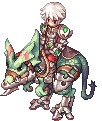 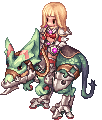 |
| Priest or High Priest | アークビショップ Arch Bishop |
|  | |
| Wizard or High Wizard | ウォーロック Warlock |
|  |  |
| Hunter or Sniper | レンジャー Ranger |
| 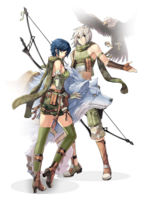 |   |
| Assassin or Assassin Cross | ギロチンクロス Guillotine Cross |
|  | |
| Blacksmith or Mastersmith | メカニック Mechanic |
| 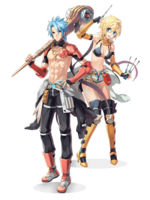 |  |
3-2
| 2nd Class | 3rd Class | Skill Concepts | Class Art | Class Sprites |
|---|---|---|---|---|
| Rogue or Stalker | シャドウチェイサー Shadow Chaser |
|  | |
| Bard or Clown -------- Dancer or Gypsy | ミンストレル Minstrel ----------- ワンダラー Wanderer | Minstrel:
Wanderer:
Both:
|   | |
| Monk or Champion | 修 羅 Shura |
|  |   |
| Crusader or Paladin | ロイヤルガード Royal Guard |
|  |     |
| Alchemist or Biochemist | ジェネリック Genetic |
|  |   |
| Sage or Scholar | ソーサラー Sorcerer |
|  |   |